Blogging 101: So You Want to Start a Blog
Blogging is here to stay, and I think most folks can have a good blog about whatever, as long as they’re passionate about the topic, knowledgeable and can spell. I’ve been blogging for over ten years and I’m a serial blogger, running multiple ones that are pretty decent. I’m also a social media strategist and I love teaching folks about how to start blogging and master it.
I’ve decided to give you all a little Blogging 101 workshop. And this isn’t the technical one you will find anywhere else. And it has a lot to do with MY preferences so it isn’t scientific. This is my crash course, and I hope it helps you sort through this topsy turvy eWorld.
So you’ve decided you want to blog. What now? Well AFTER you decide on what the topic and title of your new eCrib will be, you have much to figure out.

Deciding on a Blogging Platform
WordPress or Blogger or Tumblr
One of the most important decisions you’ll be making is the platform (website) to use for your blog. The 2 leading ones are WordPress and Blogger (blogspot.com), but Tumblr just became more popular in the past year or so. What’s the difference in the three? Well there’s a lot.
Tumblr
Tumblr is a relatively new (compared to the other two) platform that is basically like “Blog Out of a Box.” It feels LESS like a blog but it’s MORE than tweeting. It’s an awesome platform for visual blogs, or just the sharing of images.
Blogging on Tumblr is SUPER easy. The platform formats posts for you automatically, and knows what you want to do because the dashboard lays out your options clearly. You can post TEXT, PHOTO, AUDIO, VIDEO, QUOTES, or CHATS with one click and Tumblr makes it look all pretty and cute.

Tumblr makes posting really easy.
Tumblr is a chill spot, and it’s low pressure and low expectations. There are many themes to pick from to use and you can change them as often as you feel. Tumblr’s great for those who lack an attention span (so it skews young). It also makes it easy for blogs that are community-driven. Blogs that thrive on submissions from others are great for Tumblr. This makes it a great platform for fashion blogs (like Black Fashion). It’s also a great spot for creatives to show off their work. Tumblr’s great for your visual portfolio.
What it’s not great for is ad integration. Or solid sidebars. It’s a very fluid platform so it poses a challenge sometimes for those who want to start making money of it, because the ease of adding ads greatly depends on what layout or theme you go for with your Tumblr blog. It’s not impossible to do if your Tumblr blog doesn’t have a sidebar, but you’d need to tweak the theme’s code, which can be difficult if you don’t know html or CSS.
Tumblr’s fun though. They’re more playful than professional. BUT one blogger has one of THE most professional blogs around and it’s a Tumblr. Jessica of What I Wore gets props. With everything, there’s an exception to the rule. She is it.
Blogger (aka BlogSpot)
 Blogger is a Google-run platform that is very easy to setup and start using. It’s a good platform for beginner bloggers because even if you have NO idea about code or html or anything, you can pretty much set up your blog yourself with no outside help. When you sign up, it walks you through the process. Plus, it’s free. Google holds all your picture files.
Blogger is a Google-run platform that is very easy to setup and start using. It’s a good platform for beginner bloggers because even if you have NO idea about code or html or anything, you can pretty much set up your blog yourself with no outside help. When you sign up, it walks you through the process. Plus, it’s free. Google holds all your picture files.
For newbies who just want to get acquainted to blogging and writing, it’s a good platform. For people who just want lowkey eSpaces for personal blogging and nothing too serious, I say Blogger works well for them too.
However, Blogger sites don’t always look really professional. The themes that are readily available usually look very similar to other themes and it makes it hard to differentiate your blog from someone else’s. Also, Blogspot bloggers have to agree to Google’s Terms of Services. This isn’t a huge deal, apart from the horror stories I’ve heard where Google deleted blogs WITHOUT notice when they felt that the bloggers violated those terms. It’s the risk you run.
WordPress
 There are 2 versions of WordPress: .org and .com. The .com version is the version where your files will be hosted by WordPress.com. It’s not much more complicated than Blogger, and its kind of limiting in what you can do in terms of customization.
There are 2 versions of WordPress: .org and .com. The .com version is the version where your files will be hosted by WordPress.com. It’s not much more complicated than Blogger, and its kind of limiting in what you can do in terms of customization.
In fact, if you’re gonna use WordPress.com, you might as well just stick with Blogger. So when I say “WordPress,” in following instances, I will be referring to the .org version.
Most folks who use WordPress use the .org version and it is really the best platform out there for most blogs. WordPress’ technology allows it to be super customizable and there are so many themes available for it.
Unlike the other two platforms, WordPress’ capabilities are almost limitless because of the ability to add plugins. Plugins are add-ons that you can install on your WordPress site that add extra functionality. There are thousands. Plugins do everything from automatically tweeting new posts to managing your ads, to making your site sing (if you want it to, which I don’t recommend).
BUT, WordPress sites can be awesome without hella plugins because developers have begin coding themes and templates to do everything. Long story short: Wordpress is THE BEES KNEES in my book, if you want to be a serious blogger.
It plays very well with Google, and it allows you to do almost anything with your site.
However, WordPress isn’t FREE. Well, the software of WordPress is but if you need to run your site on it, you need to get a host, which controls the server that holds all your files and pictures. This will cost you anywhere from $3-$12 a month (for sites without hundreds of thousands of hits a month), depending on the host you go with.
Also, if you aren’t familiar with code, or aren’t that techie, WordPress can be overwhelming AT FIRST. And if you try to set up your site yourself. A good web designer can be the difference between you blogging smoothly with no headaches OR you wanting to bang your head against a wall repeatedly. My advise: let someone set up your WordPress site and get them to train you on it. There are great designers out there, like Huny. Or Krystle Rowry. Or myself. Or you can always look at the bottom of WordPress sites you like and see who designed them.
WordPress can seem complicated and isn’t free, but if you want to be a serious or professional blogger, the learning curve and the money is worth it.
Picking a URL
The URL of your site is the address (mine is awesomelyluvvie.com). You can choose a URL with your blogging platform when you first start your blog (http://whatevername.blogspot.com OR http://namewhatever.wordpress.com). Then if you wish, you can buy a custom URL. If you do buy your custom URL, it can redirect your old URL to the new one, so don’t worry about changing addresses.
I’d recommend that you get a web address (URL) that is easy to remember and spell if someone was going to type it in the address bar. You buy URLs from a variety of sites like GoDaddy, Register, or even through the host you use.
After you’ve set up your blog, there are the 3 Ts to consider:
Templates (or themes), Tracking, Traffic
Templates/Themes
There are a gajillion free blog templates available. For Blogger, google “Blogger templates” and peruse them. When you see the one you like, download it and then go to “layouts” –> “edit html” and upload it there. KABLAMO! You’ve got blog template. For wordpress.com, do the same. Same search process for WordPress one, but installation is different. Google it.
If you’re willing to pay, you can buy a premium template or theme for your site. They can run you from like $20 to $150 but customizing them can be a pain if you don’t know CSS. And that’s why many people will hire web designers to set up their site’s theme. A custom site will make your blog stand out from the rest of the copy & paste ones.
Tracking
Before launching your blog, you should get something to track your blog’s traffic. You need to know who will be visiting your blog because most people who read it will not comment.. The premiere one is:
Google Analytics. Y’all already know that Google Rules Everything Around Me (GREAM). Analytics is Google’s tracking software that will let you know about those visiting your page. It will tell you how many people are visiting your site, where folks are coming from, how long they are staying on, who is referring them, what color drawers those people are wearing… Google Analytics stalks your blog for you so you can know if it’s TumbleweedVille (empty as heck) or the French Quarters (where all the cool kids are). It is THE BEST (and it’s free).
Feedburner. You want folks to be able to get your content easily, without necessarily having to visit your website for it. Sign up for Feedburner, and put the box on your blog’s sidebar. When folks sign up for it, it will allow them to get your content either in their email inboxes, or it delivers it to their RSS Feed Reader (this is something that pulls content from any websites you tell it to and delivers it to one place). This is GREAT if you read many different sites or blogs.
I used to use (the now dead) Google Reader, and the blogs I like to read were placed in there so their content was delivered to me in the same spot everyday instead of me typing in different URLs to visit each individual blog (I subscribe to over 100 blogs in there). Now I use commaFeed. Another popular RSS reader is Feedly.
Feedburner also lets you know how many people subscribe to your blog in a Reader or in email. It has some bugs here and there but overall, I think it’s the best.
Sidenote: Google bought Feedburner a couple of years ago, so it’s run by them. Yes, they are indeed taking over the world.
See that box on the upper right hand side of this blog? That’s my feedburner. Haven’t subscribed yet to Awesomely Luvvie? You oughta.
Traffic
Some very basic ways to generate traffic are:
* Link yourself: Add your link to your Facebook statuses. Tweet it. Get others to Tweet it by asking them to share.
* Link to other blogs: Add links of blogs you enjoy. This isn’t just to let people know what sites you like, but it also lets bloggers who track it know who links to their site. So if I do a search of those who link to me and find your site as one of them, I may check it out. Which may lead to me loving the site and BAM you got a new reader.
* Comment on other blogs: Say something witty or interesting on someone else’s blogs and their other commenters may notice and wanna know more about you. Then they’ll click your blog link and BAM! Holy rush hour, Batman, You’ve got traffic!!!
This just a QUICKIE crash course. There’s much more but like I said, this is just Blogging 101.
For more info on blogging, check out the post I wrote on “Blogging Do’s and Don’ts: The 10 Commandments.”
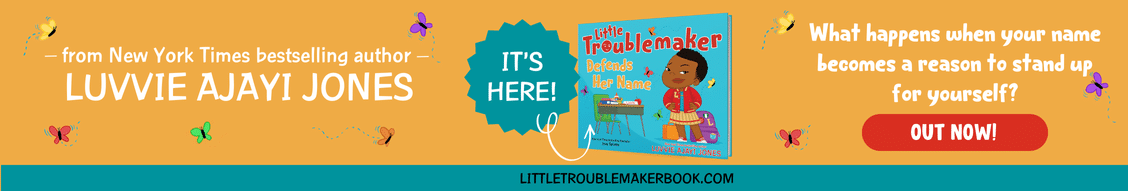
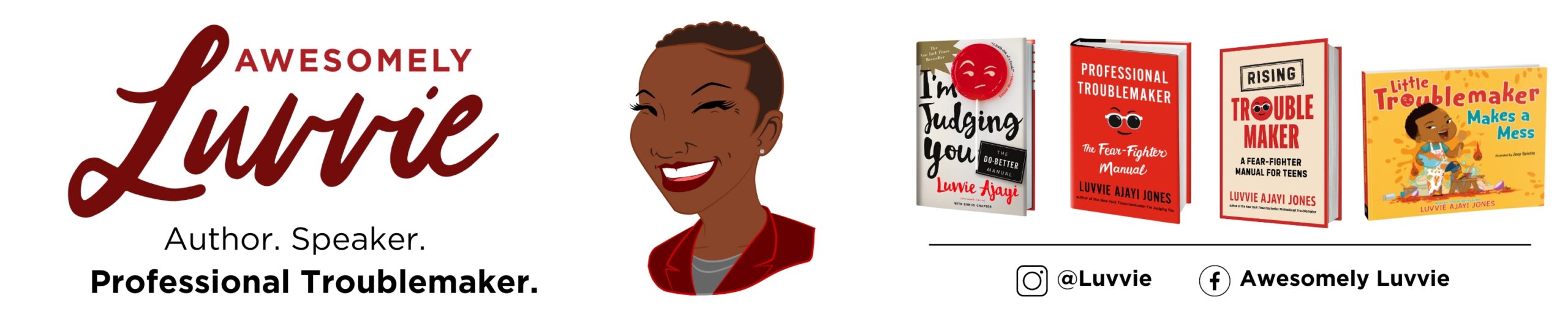
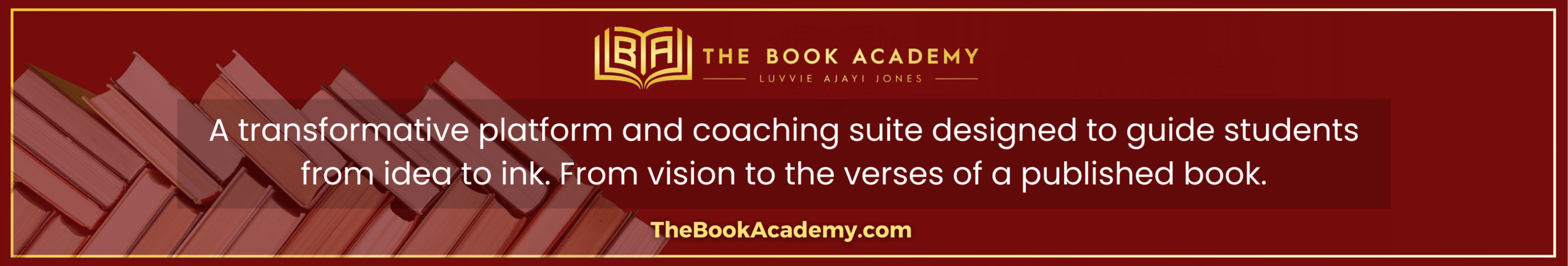
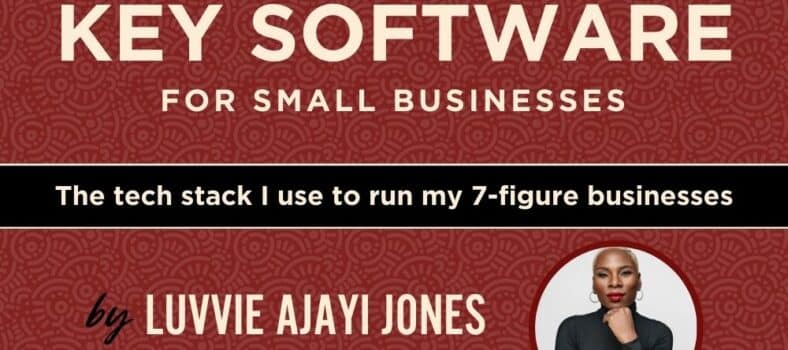
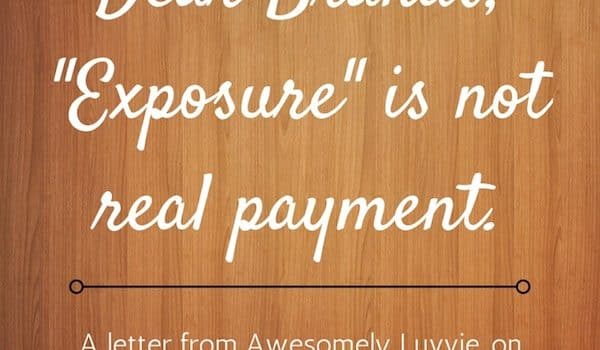


51 Comments
This was great! I personally prefer WordPress over Blogger, because it gives you more customization options. Also, congratulations on winning the Black Weblog Award! After I screwed up my own nomination for this year, I stopped checking them LOL. Glad to see a deserving blogger got it 😉
Great advice, Luvvie!
Basically lol thanks luvvie
omg this really helped me out . . ive been trying to get my blogging life back together . .
Props… I've been up for about three months, and I've def. done a few of these things already, especially the parts about how to generate traffic. I really gotta go ahead and get my own domain, then I can really go hard. You really dropped some good points here. *saves*
-D!
Thanks I found that very helpful@
Thanks for the tips!
I've been thinking about starting my own blog for awhile. The concept is weird so I still need to start my daily writing to sharpen my skills.
Have a fantastic day! ^_^
Great post Luvvie! Now you shamed me into getting my eCrib together a lil' better!
This is great! I can't wait til your other posts about do's and don'ts!
Your next topic should be about getting out of a blogging slump! I found that currently I have nothing to blog about. Or nothing blog worthy. Where does inspiration or rather where do the hilarity of your topics stem from?
I love how you spell your name!
Great post! There's definitely a lot of cool things here that I hadn't even thought of as possibilities- that's why you're my SHEro! 🙂 Have a lovely day!
I've noticed that about fb too, but since I registered my blog with NetworkedBlogs over there, I cut the feed out of my notes, so the comments end up on the blog a little more often… if that made any sense.
Having your blog feed to fb as notes helps with getting more readers. But I notice, folk don't always go to the original post. So it looks like I write, but nobody bothers to comment on my blog, when they mainly comment on fb.
Oh yeah…*ahem* http://andeyewonder.blogspot.com. 😀
thanks so much! very helpful
Yeah I agree bout WP being more customizable. And thanks Leon!!! How did you screw up your nomination? Yeah I prolly wont have won had u competed. A truth I'm willing to accept. lol
Thanks, Cheekster!
U welcome, True!
Make it happen, captain!
Glad to be of help!
U're welcome!!
You can start ur blog and then as u feel like writing, it'll take a form of its own. sometimes, starting it can be the biggest battle
LOL @ me shaming u. Aint no shame in ur game, Amy! Shew.
Tis coming!
I get my topics from whats happening around me. So it could be the most notable piece of pop culture news, or the random adventures of my life. Most weeks, I don't even know what I'm gonna talk about, then something happens that gives me inspiration
Yeah I'm thinking bout taking out my notes from FB. I've spoiled the FB folks b/c they dont wanna leave it. I'mo cut em off lol
U making me blush and whatnots, Beez! And thugs ain't 'posed to blush. lol
No prob, Bess!
Thank you! I can't take full credit though.. it was given by a friend of mine because I was always writing.. He said I reminded him of Janet in Jason's Lyric, but spelled Liryc this way!!
Great Tips! I'm your newest and biggest fan. I was using stat Counter at first to track my website, which was very obvious, so I took it out. Hopefully, I inserted the Google code properly so that it will actually track. *you got me reading over my comment like 10 times. Don't want to bring out the iG!*
Girl! This REALLY helped me out on my blog ” target=”_blank”>http://www.mizzscoopreport.blogspot.com, you are a LIFESAVER! I'm learning something new EVERYDAY…I guess you could still call me a beginner =)
I think WordPress is better too. I'm a new blogger (sort of) and I hate trying to follow Blogger!!
Spot on with this write-up, I actually suppose this website needs rather more consideration. I’ll in all probability be again to read much more, thanks for that info.
That’s how I found your blog, ’cause somebody was Tweet arguing with you last year about..uh…something, lol. For some reason, I just liked the way you argued back and decided to check out your Twitter profile. That lead me to your site. I like your tips and I’ve tried a few myself in the past. This is a good reminder of where I need to brush up. I get really shy about posting links to friends, but um….that’s the kind of substantive traffic one would want! I get most of my traffic from this place called Entrecard, but it’s mostly passerby traffic ’cause people want their credits n stuff. I also post my links in my signature on message boards like Prince.org and Post Secret.
Thanks, these are all great tips!!! Only thing with my “blog”, I can’t link it with FB, cause I have some ratchett nudes from time to time. and I know Mark be on whole nutha leva shit….
This is exactly!!!! what I needed, now I need to go back and back some much needed changes. THANKS!
and by the way check out my site http://www.truthcrum.com 🙂 HA, I’m a quick learner
Thanks! I’ve been blogging for several years and I still learned something in terms of getting more traffic to my blog. Cool beans. :o)…Will tweet this post!
That brings me joy. Thanks!
I notice you speak a lot about Word Press, how about Square Space? is that a good place to host a site?
I don’t know much about SquareSpace. And there’s only 1 blogger who I know that uses it: BlackSnob.com
Thanks so much for the info!
[…] Blogging 101: So You Think You Wanna Blog * How to Protect Your Blog Content: Know Your Rights Related […]
I LOVE the way you write! Just signed up to get your emails. Thanks!
Thanks for the information! I’m working toward a Blog of my own. Small steps. I’m trying to decide between Blogger or WordPress.org? I’m trying to figure out which download I need for WordPress to even think about writing. Does WordPress.org allow for paid ads if I choose?
Yup! You can have paid ads and all that. Once you’re on the self-hosted WordPress platform (wordpress.org), you can do whatever you want with your site.
Thanks for the response! Awesome 🙂 What’s up with all of the options for downloading WordPress? They said you can get a webhost to assist. Is there an easy answer to pick the correct download? They give two options and I’m not sure why.
[…] that’s just what it does. So I’m not going to make anymore excuses. Yesterday I took a Blogging 101 course presented by Luvvie of awesomelyluvvie.com. During the webinar, she mentioned she’s […]
[…] * Blogging 101: So You Think You Wanna Blog * How to Protect Your Blog Content: Know Your Rights […]
Thanks for the info. I am preparing to start a blog and will be using Wprdpress.org. Wouldn’t be doing so w/out this awesome input from you
[…] https://awesomeluvvie.wpengine.com/2009/09/blogging-101-so-you-think-you-wanna-blog.html […]
Hi Luvvie!
I’ve been a big fan of yours for a long time, and I’ve finally found the courage to go out and start a blog of my own. Thank you so much for the tips, they’ll be integral to my start up process!